Publicaciones Recientes
Paginacion Codeigner
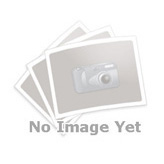 £
£Paginacion Codeigner
Paginacion Codeigner
£https://www.uno-de-piera.com/paginacion-con-codeigniter Tiene el orden http://www.codedrinks.com/paginar-una-tabla-con-la-clase-pagination-de-codeigniter-y-bootstrap/ https://www.tutorialrepublic.com/twitter-bootstrap-tutorial/bootstrap-pagination.php http://bootstrap-table.wenzhixin.net.cn/es/examples// http://www.elreplicante.com.ar/2012/12/17/paginacion-con-codeigniter/ http://blog.nnatali.com/2009/09/09/sentencias-mysql-limit-510/ Imprimir en PDF http://www.codedrinks.com/como-integrar-la-libreria-fpdf-con-el-framework-codeigniter/...
Tipos de datos HTML5, datapiicker
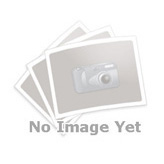 £
£Tipos de datos HTML5, datapiicker
Tipos de datos HTML5, datapiicker
£<input type="email" /> <input type="url" /> <input type="date" /> <input type="time" /> <input type="datetime" /> <input type="month" /> <input type="week" /> <input type="number" /> <input type="range" /> <input type="tel" /> <input type="search" /> <input type="color" /> Fuente: https://lenguajehtml.com/p/html/formularios/validaciones-html5 http://desarrolloweb.dlsi.ua.es/cursos/2012/nuevos-estandares-desarrollo-sitios-web/html5-formularios https://www.anerbarrena.com/date-input-html5-2829/ https://www.anerbarrena.com/html5-tel-input-1802/ http://www.htmlquick.com/es/reference/tags/input-tel.html#examples...
Sintaxys Light en blogger
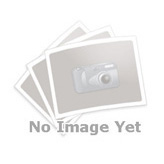 £
£Sintaxys Light en blogger
Sintaxys Light en blogger
£Incluir estas lineas antes del </head> <!--SYNTAX HIGHLIGHTER INICIO--> <link rel="stylesheet" type="text/css" href="http://alexgorbatchev.com/pub/sh/current/styles/shCore.css"/> <link rel="stylesheet" type="text/css" href="http://alexgorbatchev.com/pub/sh/current/styles/shThemeDefault.css"/> <script src="http://alexgorbatchev.com/pub/sh/current/scripts/shCore.js" type="text/javascript"/> <script src="http://alexgorbatchev.com/pub/sh/current/scripts/shBrushCpp.js" type="text/javascript"/> <script src="http://alexgorbatchev.com/pub/sh/current/scripts/shBrushCSharp.js" type="text/javascript"/> <script src="http://alexgorbatchev.com/pub/sh/current/scripts/shBrushCss.js" type="text/javascript"/> <script src="http://alexgorbatchev.com/pub/sh/current/scripts/shBrushJava.js" type="text/javascript"/> <script src="http://alexgorbatchev.com/pub/sh/current/scripts/shBrushJavaFX.js" type="text/javascript"/> <script src="http://alexgorbatchev.com/pub/sh/current/scripts/shBrushJScript.js" type="text/javascript"/> <script src="http://alexgorbatchev.com/pub/sh/current/scripts/shBrushPhp.js" type="text/javascript"/> <script src="http://alexgorbatchev.com/pub/sh/current/scripts/shBrushSql.js" type="text/javascript"/> <script src="http://alexgorbatchev.com/pub/sh/current/scripts/shBrushXml.js" type="text/javascript"/> <script language="javascript"> SyntaxHighlighter.config.bloggerMode = true; SyntaxHighlighter.config.clipboardSwf = "http://alexgorbatchev.com/pub/sh/current/scripts/clipboard.swf"; SyntaxHighlighter.all(); </script> <!--SYNTAX HIGHLIGHTER...
Como ejecutar archivo .jar
 £
£Como ejecutar archivo .jar
Como ejecutar archivo .jar
£Requisitos jsmooth-0.9.9-7-setup JDK 1. Instalamos jsmooth 2. Ejecutamos jsmooth 3. Seleccionamos Windowed Wrapper 4. Colocamos el nombre que queremos para el archivo ejecutable. 5. Seleccionamos el archivo .jar de la carpeta dist del proyecto 6. Seccionamos el archivo principal, en este caso Inicio 8. Damos clic en el icono de la tuerquita Y se genera en el escritorio un...
JDateChooser asignar fecha y capturar fecha
 £
£JDateChooser asignar fecha y capturar fecha
JDateChooser asignar fecha y capturar fecha
£private void btnSetActionPerformed(java.awt.event.ActionEvent evt) { try { String fecha ="05/12/2008"; SimpleDateFormat formato = new SimpleDateFormat("dd/MM/yyyy"); Date fechaDate = formato.parse(fecha); jdcFecha.setDate(fechaDate); } catch (ParseException ex) { Logger.getLogger(Ventana.class.getName()).log(Level.SEVERE, null, ex); } } private void btnGetActionPerformed(java.awt.event.ActionEvent evt) { System.out.println(jdcFecha.getDate().toString()); System.out.println(jdcFecha.getCalendar().get(Calendar.YEAR)); System.out.println(jdcFecha.getCalendar().get(Calendar.MONTH)+1); System.out.println(jdcFecha.getCalendar().get(Calendar.DAY_OF_MONTH)); } Descargar jcalendar-1.4.jar ...
Notas Finales
 £
£Notas Finales
Notas Finales
£No. APELLIDOS Y NOMBRES 1ª NOTA 30% 2ª NOTA 30% 3ª NOTA 40% FINAL 1 Diaz Diaz Edwin Albeiro 1,1 0,3 0,0 0,0 0,0 0,0 0,3 2 Gualguan Trejo Yasmin Yusely 4,0 1,2 3,5 1,1 3,9 1,6 3,8 3 Gustin Pantoja Brenda Katherine 5,0 1,5 3,8 1,1 4,1 1,6 4,3 4 Miramag Guachavez Angela Valeria 5,0 1,5 4,5...


